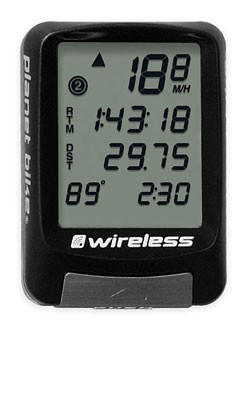Planet Bike Protege 9.0 Wireless Review
Our Verdict
Our Analysis and Test Results
This simple wireless computer is inexpensive and gives the rider basic data: speed, distance, and time.
Performance Comparison
Ease of Use
To be blunt, the setup for the Protégé 9.0 was a hassle. A flathead screwdriver is needed for the battery, and once the battery is in, the computer goes through a series of prompts to set miles, wheel size setting (WSS), odometer, and trip distance. In order to set these, you must find something small enough to hit a button recessed into the plastic back of the computer. We found that a Q-tip cut in half did the job, but that was after trying various other items.
Planet Bike provides a chart to find the WSS for your bike. We changed it from the default of 2096 to 2105, which is what the chart shows for 700x23c wheels. For the first two rides, the speed and distance varied from what another GPS computer showed. Only after changing back to the default WSS did speed and distance match the GPS.
The Protégé is wireless, which greatly reduces installation time. However, we had issues of phantom speed and time right before our first ride. Before we even got started, the Protégé registered 30mph and the timer had begun. It stayed a little screwy for a few minutes after starting the ride but calmed down after registering a max speed of 73.0 mph. (In our dreams!).
The size of the computer is quite a bit larger than the Cateye Strada Slim, which allows more information to be displayed at one time. Current speed, ride time, and distance are all fixed on the screen. You can then scroll through odometer, average speed, max speed, temperature, or clock. This cuts down on how often you have to hit the mode button on the computer to see the different metrics. The mode button is similar to the one on the Cateye Strada, where it is actually a button on the back of the device that is engaged when you push the whole computer down.
Features
The Planet Bike Protégé tracks current speed, ride time, distance, average speed, max speed, and temperature for each ride. It also has an odometer that tracks overall miles ridden with the computer, which can be reset if so desired. The timer only records while the wheels are moving, so the time spent taking a rest or sitting at stoplights is not factored in.
The Protégé also has a speed comparator setting, which gives an “up” arrow if your current speed is faster than your average speed, and a “down” arrow if you are slower than your average speed. This is helpful when you are trying to maintain a certain speed over the course of a workout or ride.
Attachment Method
Unlike the Cateye Strada, the Protégé requires tools to get everything in place, making setup time longer. It clips securely into a mount that is zip-tied to the handlebars, and there is an option to mount it to the stem by unscrewing and rotating part of the mount, which is a very nice feature. It is a little difficult to unclip the computer, but it eventually comes loose with enough force.
The spoke magnet is screwed onto a spoke with a Phillips screwdriver. The spoke sensor is zip-tied to the fork and can be rotated and locked into position to maintain the 2mm distance needed to keep a signal between the two. Planet Bike did provide extra zip ties, which was beneficial since one of their ties was faulty.
Value
In the lower-cost range, the Protégé 9.0 is similarly priced to the other comparable wireless computers we tested, like the Cateye Strada Slim, but didn't offer the same reliability. Your money is better spent on another computer.
Conclusion
The Planet Bike Protege is a reasonably priced wireless cycling computer. Just looking at the specifications would lead the consumer to believe that it is a bargain compared to the more expensive Cateye Strada Slim which has a similar set of features and functions. Unfortunately, reliability issues and tedious setup plague the product and we would recommend you invest a few extra bucks and opt for the more reliable Cateye Quick.