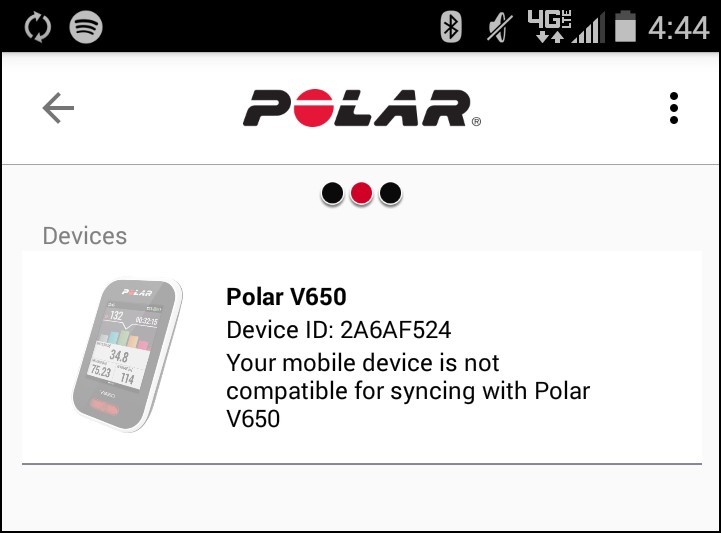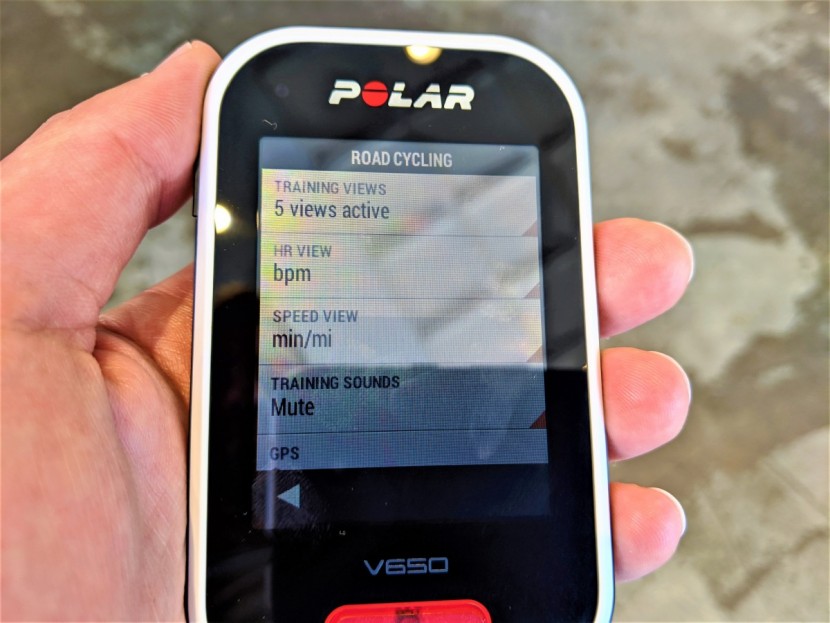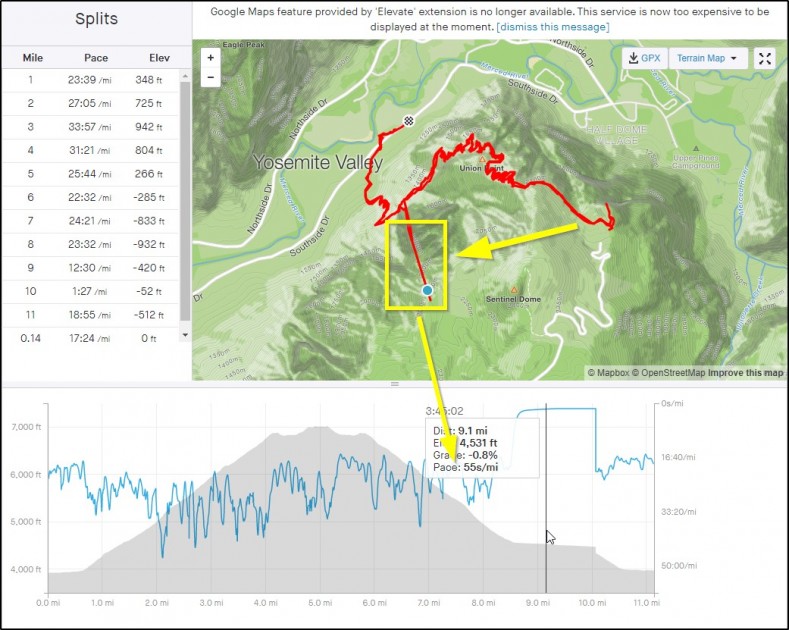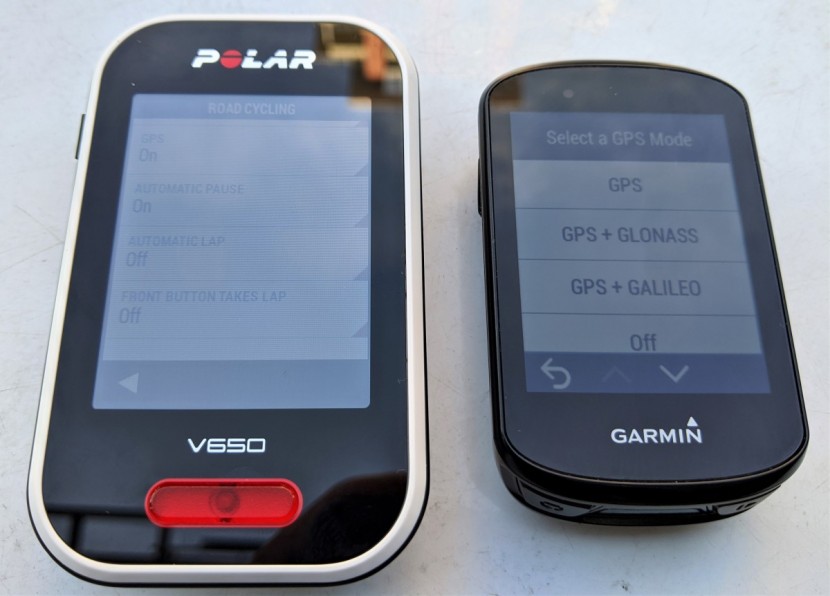Polar V650 Review
Our Verdict
Our Analysis and Test Results
Just like every other model we tested, we put the Polar V650 through a lot of miles and a lot of fiddling. We played with all of the features and essentially tried to break everything we could to understand what worked and what didn't. We also kept in mind that the V650 is an older model that's basically been retrofitted to keep up with newer competitors. In a lot of ways, that's a strength because it's allowed Polar to keep this model on the market at a super competitive price - low enough that we'd recommend it as a solid entry-level GPS bike computer. It has a good deal of the functionality you get in the higher-end devices, but keep in mind it might become a little too outdated over the next few years. Still, if you're on a budget and want a GPS computer with a modest level of functionality and features, this isn't a bad option. We'll spend the rest of this review going into detail across a range of measures so you can get a better idea of its value to you.
Ease of Use
The overall user experience is quite nice. It's a large, simple touchscreen with a big, clear display. It's hard to get confused or lost scrolling through the menus, though the buttons can be a bit of a pain. There are two buttons, one small one on the side and a large red one on the lower part of the face. The side button functions as the power button and opens up a few other options: Sync with mobile, calibrate altitude, lock display, search for sensors, and turn off. Powering up the device takes about 21 seconds, not too bad. The red front button is the start/pause, and lap button. There's also the option to turn the lap function off, which is quite nice, but it's hidden under the Sport Profile section for some reason. Overall, it's fairly intuitive and easy to use.
The lithium-ion battery charges up in a few hours, after which you'll get about 10 hours of battery life. The number of extras you have running during use will impact how long the battery lasts. If you have the little front light on and the backlight at full blast with Strava Segments on, you might not get the full 10 hours, but if you have all those things off or turned down and GPS disabled, you might get some extra time. If you follow the usual guidelines for batteries, you shouldn't have any problems. Don't leave it depleted for long periods, and don't keep it fully charged all the time. If it sits for weeks or months, the charge will slowly drain. If you're in cold (freezing) temperatures, the battery life will drop. Don't let it get superheated.
The V650 uses the Polar Flow app to connect your head unit to the rest of the world through your phone. This was perhaps the most frustrating part of testing the V650. Once everything is synced and working, it's great, but getting the sync to work can be a struggle. The initial sync to set up your device has to be done over USB with a laptop or desktop computer, and then subsequent syncs can be handled either over your phone using Bluetooth (BLE) or a direct USB cable link to your computer.
It wasn't infrequently that the app would crap out and lose connection while syncing - when it could find the device. It's also a pain because we use other Polar products, and you have to go into the app and select the current device being synced, which is just another silly step. When everything works right, it's quite nice, and the data is displayed in a smart, useful format, and bringing over custom GPX or TCX routes works well.
Ease of Setup
Physical Attachment
One of the best things about the V650 is how accurate it is without needing to use speed sensors. That cuts down on the installation time and just simplifies things, especially when it comes to swapping between bikes. The mount is designed for easy installation on the stem or handlebars. It's a small round base with four flanges used to secure a large rubber O-ring, which you'll loop around. It can be kind of a pain to get it stretched while holding it securely, but it can be done with two hands and maybe 2-3 tries. Then just align the slots on the back of the computer with the mount. Total installation time: 30 seconds.
Programming
This was probably the most frustrating setup of any bike computer we tested. For the initial device setup, you have to plug the device into your computer over a USB cable and install the software on your computer along with any updates to the device itself. We had the hardest time getting the computer app to recognize the device, even trying multiple PC and Apple computers. Eventually, we were able to get it all synced and working after receiving very detailed instructions from Polar support. Thankfully, Polar has quick and excellent customer service.
If this is your first Polar product, it can take some time to fill out your biometrics and user profile(s). Once you get these steps completed, the configuration can be pretty quick. If you choose to just go with whatever comes preset on the device, your travails are over, and setup is complete. You can also spend hours and hours swapping around your six training view pages, including how many pages you want visible and how many fields you'd like visible on each view, with as few as 1 data field or as many as 8 data fields per page.
There are a few basic device settings that are quickly adjusted in 15 or 20 seconds, like backlighting and units of measurement. If you really want to get down into the nitty-gritty, take a look at your sport profiles where you can change how data points are displayed (total HR, % of max), and if you're so inclined, you can choose from among 24 options for each of the 6 customizable views (pages).
Overall, it's easy enough after you get the Polar Flow app to talk to your bike computer, but it's just not as streamlined or straightforward as some of the other high-end GPS computers.
Features
Basics
The Polar V650 is essentially an entry-level GPS bike computer. It has all you really need for a GPS computer. It has a touchscreen, which makes it easy to see and navigate its six training views of custom data and a handful of additional optional views related to maps and laps.
The V650 comes with a handful of interesting training dashboards that provide useful feedback for your performance and general fitness. Training Benefit will let you know how much progress your exercise sessions confer. Smart Calories gives you a closer estimation of calories burned based on your biometrics, heart rate data, and the intensity of your exercise session. Recovery Status tracks your accumulated training stress and provides insights into your current status and ability to crush future rides or take a few recovery days.
GPS and MappingThe V650 uses only GPS for satellite mapping. A lot of newer bike computers use an array of satellite navigational networks, like Galileo, the European Union's navigational network, or GLONASS, Russia's network. This can limit the range and accuracy of this cycling computer, but when it's in range of GPS and has good coverage, it's pretty solid. It also records speed with great accuracy - as accurate as speed sensors and higher-end GPS computers.
It uses OpenStreetMap for navigation, which proves to be pretty reliable and accurate, but one of the unfortunate limitations of this device is the map storage. For offline maps, it's limited to one 250 km x 250 km (about 155 miles) map, so if you're going to an area with poor cell reception, you'll want to make sure to download your area map ahead of time.
Navigation is relatively easy to follow, but you'll also need to find the routes ahead of time and have them downloaded. A lot of the higher-end GPS cycling computers can navigate to new locations from the device, but for the V650, you'll need to find the route from a previous session or import it as a GPX or TCX file from a third-party site. It'll go into your favorites, and then you'll need to sync it through the Polar Flow app. You can have as many routes as you'd like in Polar Flow, but these are stored in your device under Favorites, which is limited to 20 at a time, including your Strava Live Segments.
Smartphone Integration and Strava SegmentsGetting the V650 to pair with your computer and/or phone can be an enraging, phone-smashing, frustrating pain. That could be because it's an older model, but the device generally works well, and so remains a popular cycling computer. As we mentioned, Polar's customer support is pretty top-notch, so they got us through most of our connectivity tribulations. Make sure you get your kinks worked out a few days before you try to take 'er out for a spin.
Once you get it linked up, there can still be occasional reconnection issues when you try to sync your device - and if you have multiple Polar devices that you're trying to sync using the app, you will face a lot of difficulty. Still, it's not insurmountable, just frustrating, as you'll be required to select the correct device from the app before syncing, which can cause some confusion or interference within the app.
You can also link up to Strava Live Segments® if you have a Strava Premium account. This can be pretty cool, but it's sort of half-live. For the Strava segments to work, you'll need to download specific segments ahead of time and sync them to your V650, where they'll sit in your Favorites, competing for space with any routes you've saved.
Out on the road, you'll need to enable Strava Live Segments under favorites, and a list of your segments will pop up so you can preview them. Your map view will also show them. As you're riding, nearby segments will be displayed in the Strava view (page), and you'll receive an alert when you're approaching a segment for effective KOM-hunting. At the start, you'll get your last PR on the segment. During the segment, you'll get your current performance, and once you've finished the segment, you'll get a quick synopsis. It's quite a useful training tool.
ANT+ and Bluetooth SmartThe V650 only uses Bluetooth Smart (Bluetooth Low Energy), so it's a little limited in its connectivity and communication. Most high-end GPS bike computers use at least ANT+ and Bluetooth, while many also tap into WiFi for faster and easier data transfers. You're best off just getting the Polar sensors that are designed specifically for this computer, but there's no harm in trying to use items you already have if they're BLE-compatible. The sensors Polar notes as compatible with this computer are heart rate, speed, cadence, and LOOK Kéo power.
Versatility
The V650 is a pretty solid road biking computer and does okay for walking and hiking. It does a good job of catching satellites but can get a little confused on narrow trails with big drop-offs. This could be because the V650 only tracks GPS satellites, whereas fancy new models can double up on satellite networks, like the Editor's Choice Garmin Edge 830, which can use both GPS and GLONASS (the Russian network) or GPS and GALILEO (the EU network). Some devices can use an even wider range of global networks.
As we've already covered, the navigation it does have is quite good, but it just doesn't have the functionality of a lot of the newer, higher-end devices. It also doesn't have the ability to bring new apps and functions on-board the way Garmin devices can, so it's pretty limited to what Polar decides to develop and send out to us. At least it has a handful of interesting proprietary biometric measures and datapoints thrown up on easy to understand dashboards.
Like Apple, Polar has a bit of a walled garden mentality. The tech ecosystem is lovely and robust, but nothing can get in or out, so integrations are difficult, and it limits what you can do with your data and what you can do with your device. And as we've mentioned elsewhere, the other major limitation to this computer is that it only uses BLE, so that range of compatible devices is pretty limited compared to the higher-end devices. That said, there are still lots of options for power meters, heart rate monitors, and the rest of the standard sensors.
Water Resistance
The V650 comes with an IPX7 water resistance rating. Typically, this means you can submerge the device in 1 meter of water for up to 30 minutes. Of course, that's not a prescription, so you should avoid immersion - no swimming with this thing. That said, you should be fine if you're out for a ride, and a monsoon rolls through. The caveat here is that the touchscreen is not a fan of water. Just like most cell phones, moisture on the screen changes the conductivity and can confuse the device. The best thing to do is to make sure you brought a Ziploc and throw it in there if it's going to rain. And try not to sweat on the screen.
Value
When it comes to bike computers, you can expect to drop a little cash. Add in GPS functionality? Throw in a few more chips. Touchscreen? More chips. The V650 is all of those things, but it's not super expensive. It's one of the most affordable GPS touchscreens out there. Yes, the integration with third-party apps and communication isn't as robust as some higher-end devices. However, it's literally hundreds of dollars cheaper and still delivers a good deal of the core functionality - most of the stuff that matters. It's a good deal if you don't need all the bells and whistles.
Conclusion
The V650 didn't come away with any awards, but it was still one of our favorites, and we would recommend it to someone looking for an affordable GPS computer with basic functionality. Its large, intuitive touchscreen makes it among the easiest to use, and it's another reason we really liked riding with it. The display is clear, making it easy to see metrics, maps, and cycle through screens. It's also among the most affordable GPS cycling computers out there today, especially considering the fact that it has a touchscreen. That's perhaps because it's an older model that Polar has been able to keep alive over the years with periodic updates and strong support. It only uses Bluetooth Low Energy, so communication with other devices is somewhat limited, but if you have a robust phone, that shouldn't be a serious setback. You'll also get all sorts of interesting data points and analysis from Polar, like Training Load, Training Benefit, Smart Calories, Recovery Status, and real-time Vertical Ascent Meters (VAM), among others. We suspect this device will be enough for most riders looking for an affordable GPS bike computer with a touchscreen.