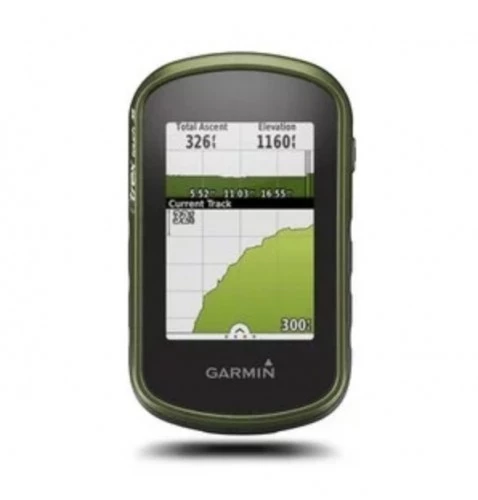Garmin eTrex Touch 35 Review
Our Verdict
Our Analysis and Test Results
Reception
The reception on the eTrex Touch 35 is quite good for its size and lack of large antenna. It's fairly quick and accurate, using both GPS and GLONASS satellite networks to attain a strong signal. However, unlike some of the larger and higher-end units, the Touch 35 doesn't utilize the Galileo network, nor does it have a big quad helix antenna, which makes it a little less reliable and slower in heavy tree cover or deep canyons. Still, for what it is, it works pretty well.
Ease of Use
With a touch screen added to the simple layout of the eTrex, the Touch 35 is pretty easy to figure out. After powering up, the unit offers a selection of different activities to choose from, which determines the layout offered. When on, the power button doubles as a menu button, and the touch screen otherwise reacts like a smartphone.
However, the size and resolution do make the touch screen use somewhat limited. The screen is about half the size of most modern smartphones, and far less sharp, which can make things like typing a pain. Occasionally the screen is also slow to respond, which results in double-tapping or other fudged functions. Touch screens also aren't as useful in harsh conditions, where thick gloves or a wet screen prevent easy usage.
Display Quality
The display is 160 x 240 pixels on a three-inch screen, which is about half the display of other, larger models. Still, the Touch 35 is adequate for pretty much any activity and is still quite readable in direct sunlight. The screen dims automatically after several seconds to prolong battery life. We hope that in the future the screen is expanded on the face of the unit, as there are already no buttons taking up any room.
Speed
When using the map after choosing an activity, the Touch 35 is quite responsive. The heading of the arrow indicating your location changes accordingly, thanks to its electronic compass. The base map redraws when scrolling is also fast and responsive and should be the same with any map downloaded onto the device. Occasionally the buttons were slow, which was annoying, but the basic functions worked well.
Weight and Size
At 5.7 ounces, the Touch 35 is the heaviest of the eTrex series, but a far cry lighter than most of the other devices, and certainly the lightest touch screen. It's about the same length as the other eTrex units, just a bit wider and thicker. It still fits nicely into the palm and is easy to manipulate the screen with a thumb while holding it in the same hand.
Versatility
For the average user, the Touch 35 is a fairly versatile device. It's technologically capable enough to do things like connect to smartphones, share directly from one device to another (provided compatibility), and be a remote for compatible Garmin VIRB cameras. The preset profiles are nice and allow you to select a number of different activity setups from the get-go. With the 250,000 preloaded geocaches on this small device, it's set up for getting your scavenger hunt on right out of the box. It's not quite as capable as some of the more expensive series, but it can store twice as many waypoints as the other eTrex models.
Value
While it is a useful little unit, the price is a bit steep for something that tries to bridge two different unit styles. If you like the simplicity of the eTrex series, other models are much cheaper. But if you like the touch screen, it is certainly a price-point option — but we don't think that a touch screen is worth the extra cost for an otherwise simple unit.
Conclusion
While this is a useful little unit and the highest end of the eTrex series, we aren't sure that the touch screen adds much — other than price — to the compact eTrex Touch 35. We think that it does work well, and the compass and barometric sensors are nice additions to the lightweight package. This is a bridge model, incorporating the small size of the eTrex line with the higher functionality found in the Oregon and Montana series. However, we think that most users would slide one way or the other on the lightweight to highly capable spectrum, and this device falls in the middle.