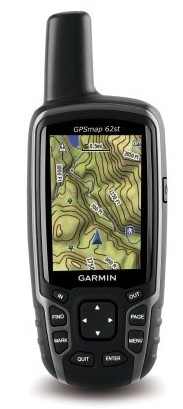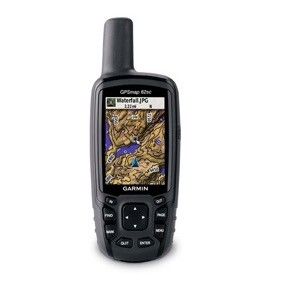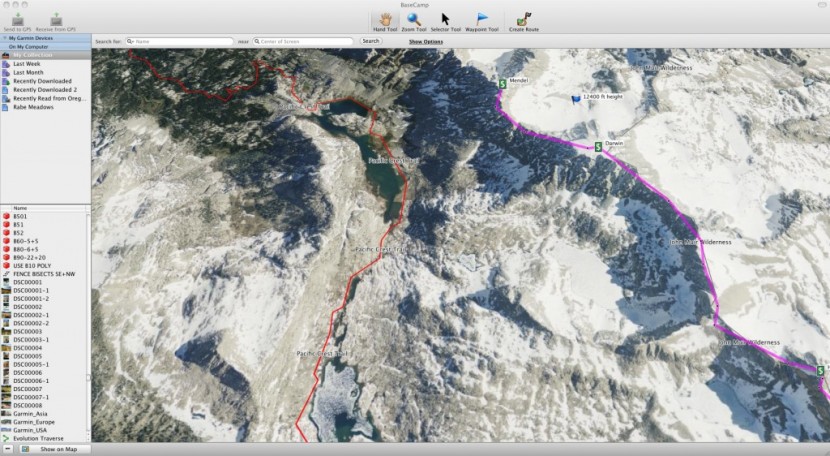This is the most accurate and most reliable GPS unit we've tested. Its large external antenna locked on our position faster and plotted slightly more accurate locations than other units tested. In below freezing conditions its push buttons are far more dependable than a touchscreen. The 62sc is our favorite GPS for cold weather applications that demand the greatest accuracy. We recommend it to mountaineers, boaters that wear gloves, and those that do a lot of navigation in low visibility conditions. However, for most activities our testers prefer the Garmin Oregon 600, which is easier to use, has a much better screen, and weighs significantly less. The Garmin eTrex 20 is our top choice for weight conscious applications such as backpacking.
Garmin GPSMAP 62sc Review
Our Verdict
This is the most accurate and most reliable GPS unit we've tested. Its large external antenna locked on our position faster and plotted slightly more accurate locations than other units tested. In below freezing conditions its push buttons are far more dependable than a touchscreen. The 62sc is our favorite GPS for cold weather applications that demand the greatest accuracy. We recommend it to mountaineers, boaters that wear gloves, and those that do a lot of navigation in low visibility conditions. However, for most activities our testers prefer the Garmin Oregon 600, which is easier to use, has a much better screen, and weighs significantly less. The Garmin eTrex 20 is our top choice for weight conscious applications such as backpacking.
Our Analysis and Test Results
New Version GPSMAP 64st vs. GPSMAP 62sc
The Garmin GPSMAP 64 st is the newest handheld gps with push buttons available from Garmin. Weighing in at 230 grams with batteries (7 grams more than the 62sc), the 64st comes loaded with TOPO 100k and 8 GB of built-in memory with a usable memory of 5 GB; that is 1.5 GB more than the 62sc after the preloaded maps. You also get 3000 more, a total of 5000, waypoints/favorites/locations. Unfortunately, there is not a version of the 64 model with a camera, but you do get additional features, including the smart notifications and live tracking with Garmin Connect Mobile. If you just cant give up the camera or don't need the preloaded maps, the Garmin GPSMAP 62sc is still a great choice. Though we have yet to test the 64st, it isnt so different from the 62sc and we think our review will still give you a good feel for the newer 64st. The 64st is $350, versus the $400 that you would pay for the 62sc.
Pictured on the left is the 62sc and the 64st is on the right.Introduction
We tested the Garmin GPS Map 62stc but recommend the 62sc, which does not have preloaded 1:100,000 scale maps, because it is a better value.
Satellite Reception
The 62 performed slightly better in our accuracy and reception tests than all other models reviewed. It locked in on our position faster and logged tracks and points that were slightly closer to known locations (measured in ESRI ArcGIS). The 62's slightly improved accuracy is one of two reasons to choose it over other GPS models.
Ease of Use
The 62's push button design is the second reason to choose it over other models. In below freezing conditions push buttons are a must for navigation; they are more reliable than a touchscreen and you can operate the device with warm gloves on.
The 62 series has our favorite user interface and button configuration of all non touchscreen devices tested. The front has a large multi-directional toggle that's surrounded by eight function buttons. These buttons are farther from the toggle than other devices (DeLorme PN-60W and Magellan eXplorist 310), which allows for multi thumb text entry (one thumb uses the toggle while the other hits Enter). The 62 series is very rugged and has rounded edges that are comfortable to hold for extended periods.
Like all push button GPS devices, the 62 series's main interface has a circular menu. While most other devices have a fixed menu the 62 series has a customizable page sequence that allows you to choose what pages appear and the order in which they appear. Pressing Page moves forward and Quit moves backward. Either button brings up a Page Ribbon (see photos) that shows you the pages that lie ahead and behind the current one. (This is very similar to Control + Tab (or Command + Tab for Mac) on your computer. This is a critical feature and makes it much faster and easier to move to the pages you use most frequently. If for some reason you don't like this it's possible to ditch the Page Ribbon and revert to the classic menu style. The 62 series interface has lots of other shortcuts. A favorite among our testers: pressing the zoom buttons in the main menu will skip a full page.
Though we appreciate the 62's relatively efficient button interface our tests show that touchscreen units are much faster for entering text, plotting waypoints, or creating routes. There is a tradeoff between the 62's accuracy and reliable buttons and other units' (namely the Oregon 600) more efficient work flow and interface.
Interface DescriptionThe 62 series comes with six profiles that allow you to customize the display for various activities.
Navigating with the 62 series, and all newer Garmin devices, is super easy and better than with DeLorme, Rand McNally, and Magellan devices. Standard navigation creates a trail estimate as the crow flies. Garmin, however, automatically creates waypoints in high and low points when you select a track (AllTrails is a good starting point for free trail track downloads). This gives you a more accurate distance estimate. When navigating Garmin units can display the distance to the next waypoint and the distance to the destination (most other devices only display distance to destination). Navigating with Garmin is easier and more accurate than with other manufacturers.
Models 62s and up have tri-axial compasses which provides an accurate reading even when the unit is not level. Compared to a dual-axis compass, this is much easier to navigate while moving (you don't have to hold it perfectly level). Recalibrate the compass after replacing the batteries.
Several other useful features include wireless data transfer capabilities that allow you to send waypoints, tracks, etc. to other wireless-enabled Garmin units, and a rail type mount on the back that can be fixed to optional bike, car, and boat mounts (the 62s and up come with an excellent carabiner/belt clip).
CameraThe 62sc and 62stc come with a 5 MP digital camera that automatically geotags photos. Although the camera isn't the best (see photos) our testers find the auto geotagging feature to be very useful; your photos appear in Garmin's BaseCamp software along with routes, tracks, and waypoints. Geotagging was originally developed by land managers and utility purveyors to monitor the condition of land and infrastructure. It quickly and easily solves the problem of "where was that photo taken?"
Display Quality
The 62 series screen is easier to see in varied conditions than all other units tested except the Oregon 600. The 62's screen is no where near as good as top smartphone screens because, like many GPS, it has a low resolution screen that doesn't display much information.
The 62 series is now several years old and we suspect that Garmin will release an updated version of the unit relatively soon. Perhaps in 2014. In that update we assume that Garmin will include a much better screen.
Weight and Size
The 62 series is the largest and heaviest GPS we reviewed. It weighs 9.3 ounces with alkaline batteries and is 2.4" x 6.3" x 1.4" This is 2.6 ounces heavier and 5.56 cubic inches larger than the average unit tested. We feel the added weight and bulk are unnecessary for most human powered applications such as hiking, backcountry, skiing, and mountaineering because other lighter and smaller units are nearly as accurate as the 62.
Software
Garmin offers its device users Basecamp, a simple and powerful software tool used to plan routes and manage waypoints, tracks, and maps. Our testers found Basecamp to be user friendly and, at the same time, provided many of the tools we need for planning trips. Viewing waypoints and tracks in Google Earth is a great feature (see screenshot of Google Earth in photos).
Best Application
The 62 series is best suited to all land-based recreation that requires a reliable, accurate, and durable GPS device. The unit provides the best reception when hiking in forests, mountaineering in whiteout conditions, and sea kayaking in heavy fog. The 62sc's satellite reception is significantly better than its competitors. We found the difference to be striking particularly when hiking in Northern California's Redwood forests, which have a notoriously thick canopy. There, the 62sc maintained a lock on our position much better than all other units tested. Get the 62 when good satellite reception is a priority.
Value
We believe the 62 series is a good value if you need its reliable push buttons and top-tier accuracy. However, most of our testers prefer the 600 and eTrex 20.
What's in the box
- GPSMAP 62sc
- Carabiner clip
- 2 AA NiMH batteries
- Battery charger
- USB cable
- Manual