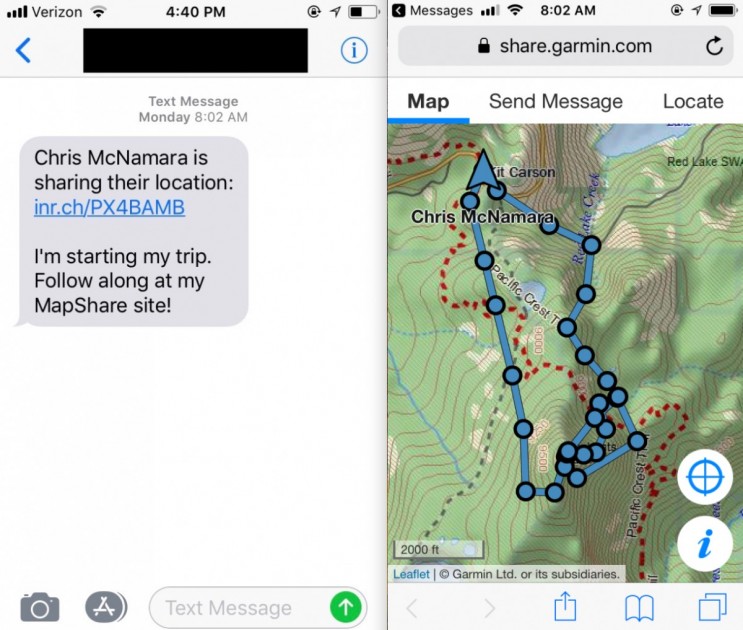Garmin inReach Explorer+ Review
Our Verdict
Our Analysis and Test Results
For those who spend a lot of time in the backcountry or on trips to remote areas, the inReach Explorer+ is a great tool for staying in touch via satellite messaging. It also has fully featured GPS functionality, weather forecasting, and an SOS button. The Explorer+ invented the two-way satellite messaging category and is absolutely still relevant. Others are now less expensive and, in some cases, much smaller and lighter, but the Explorer+ has a place in the market. If you want two-way messaging with incredible battery life and robust navigational attributes all in one device, this is a top choice.
SOS/Emergency Messaging
The Explorer+ has an easily accessible SOS button on its side. A sturdy plastic cover makes it almost impossible to accidentally activate, even when it's shoved deep inside of your pack among loose items.
To initiate a rescue, you hold down the SOS key and wait for a countdown, which ends with a preset message and your location being sent to the emergency response service. After replying to a confirmation message, you can communicate with the emergency response service.
The Explorer+ sends an updated location to emergency responders throughout the rescue; once per minute for the first ten minutes, and from there once every 10 minutes while moving or once every 30 minutes when stationary. If circumstances change, it is also possible to cancel a rescue call after it is initiated.
Non-Emergency Messaging
The Explorer+ excels at messaging, as long as you set your expectations appropriately. Satellite communications, no matter the network or the technology employed, have inherent limitations. Sometimes you have to wait a few minutes for satellites to pass overhead to send and receive the messages.
The simplest way to send messages with the inReach is through the Garmin smartphone app. On the app, it's easy to add your contacts and then send and receive a big batch of messages. Pre-programmed messages make it much easier to send quick updates, so you don't have to type the same message multiple times. Messages can be sent to both phone numbers and email addresses.
One thing we really wish this InReach allowed is seamless messaging in the app across satellite, cellular, and WiFi. Others are offering this, and it greatly smooths communications on trips that alternate in and out of signal.
Signal Coverage
We find reception impressively reliable on the Explorer+, and it is relatively quick to send and receive messages. You only need a clear view of the sky to acquire satellite connections. Connection times vary, but we rarely waited more than 5 minutes to get a solid one. Almost every message we sent was confirmed as received or failed within 20 minutes, and you can adjust how frequently the device checks for new messages.
Garmin works through the Iridium satellite network for this device. The Iridium network is the only civilian, global, two-way communications network. We are thankful that it is as reliable as it is. Of course, as with any satellite communications, there are local terrain, vegetation, and electronic interference issues with the Iridium network. This is inherent and inevitable. Issues with satellite connection, in general, are often misconstrued as issues with a certain device or network. In our extensive, comparative, and comprehensive testing, we have found that there are few to no differences between different devices and networks, as long as all are used within their design parameters.
Ease of Use
With abundant features and a simple interface, the inReach Explorer+ is easy enough to use, albeit it feels much clunkier than, say, an iPhone X. The menus are straightforward to learn and easy to navigate. Depending on your subscription plan, the inReach can provide up-to-date weather forecasts for your current location, waypoints, or GPS coordinates. We used this feature often during a climbing trip to the Alaska Range and found it to be incredibly useful.
A status light on the front of the Explorer+ shows what the device is doing without having to open up the main menu. This indicator light lets you know when you have unread messages, poor connection, low battery, and the status of the SOS mode. Simple status indicator symbols at the top of the screen provide further details of the device's connection, messaging status, battery level, and whether or not tracking is enabled.
You can take advantage of basically all of the functionality of the Explorer+ through both the app and on the device itself. We GREATLY prefer using the app. But what if your phone dies or the app stops working? No problem, even without the app, this device can send messages (it's just annoying to type using the limited keypad).
It is effortless to turn tracking on and off on the Explorer+. Tracking information is submitted to MapShare; a platform that enables you to publish your location while you are using the device. Loved ones at home can watch your progress, in real-time, on an online map.
The Explorer+ doubles as a handheld GPS and comes with many navigation features. You can save routes and waypoints prior to your trip, enabling you to stay on track and stick to a planned route. The digital map can also function as a normal topographic map, and the device has an integrated compass.
Setup is easy as long as you are near a computer. There might be new firmware or a version of the app to download. Give yourself 30 minutes and be ready to wait around for updates. We do not recommend trying to use this device, or any GPS/messenger device, out of the box straight into the wild. With front-country connectivity, send and receive a few test satellite messages to make sure it's working. Also, you will need to use the Garmin website to customize your messages.
The Explorer+ is complicated. That said, given its diverse functionality, it is well designed and fairly straightforward to figure out.
Portability
There is a common theme in our assessment of the Explorer+; “for what it does, it is xxx.” It is simple, inexpensive, and very portable, given all that it does. It is larger and heavier than even the bulkiest smartphones, but it does things your smartphone cannot do. Its bulk and weight are a little onerous to trail runners and the most fastidious of ultralight backpackers. All other human-powered adventurers should have no problem justifying the size and weight.
Value
With a relatively high list price and additional monthly usage fees, the Explorer+ is among the most expensive devices that we reviewed, yet still a good value given its outstanding performance and versatility. Satellite phones are substantially more expensive and less reliable. This might be overkill for short trips and occasional users since its service plans and upfront costs are relatively expensive. If you want a device strictly for SOS purposes, a COSPAS/SARSAT product provides much better value with much lower overall costs, but it won't give you any additional features or messaging.
Conclusion
The inReach Explorer+ is among the most fully-featured and functional satellite messengers we've tested. Regardless of where you find yourself, you can count on it to keep you connected. Being so fully-featured makes it ideal for those who only want to carry one device for messaging, navigation, and emergencies in the backcountry or on remote expeditions.