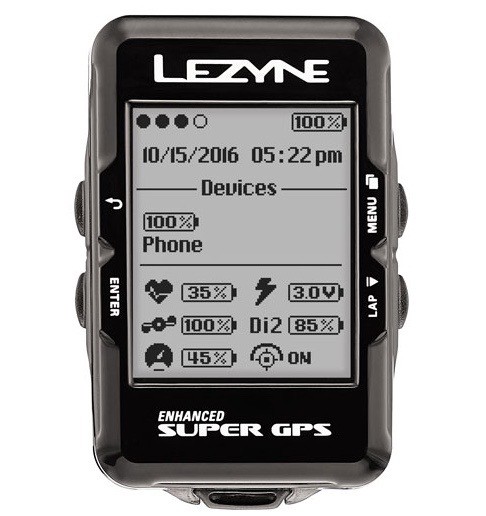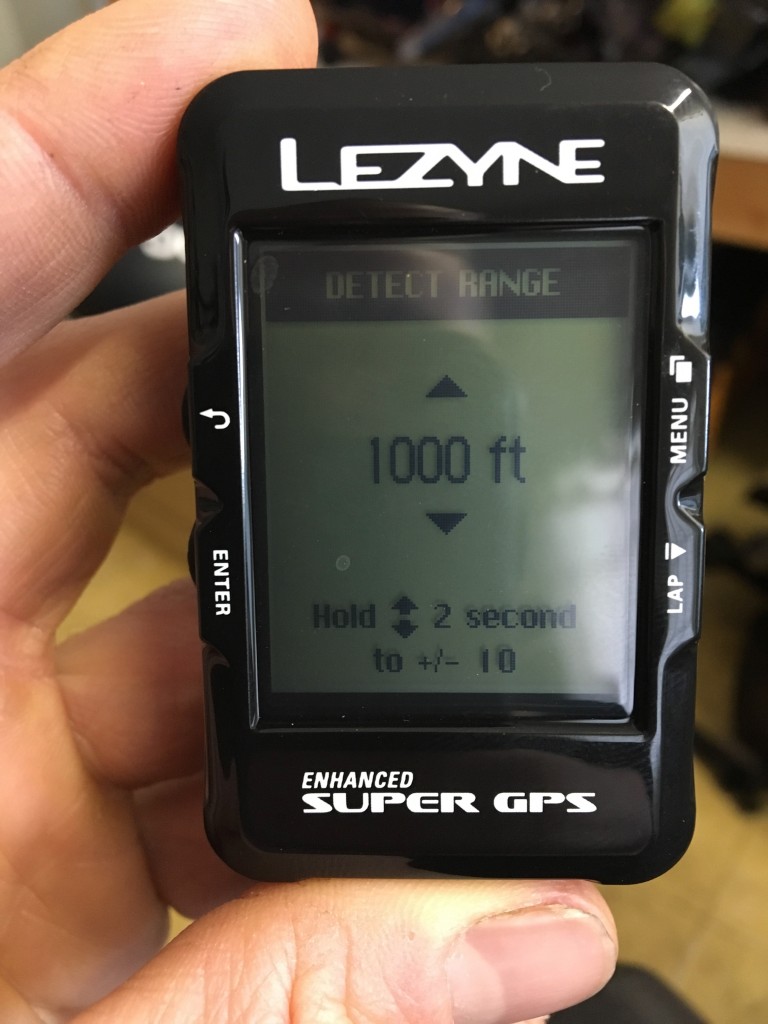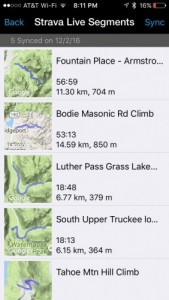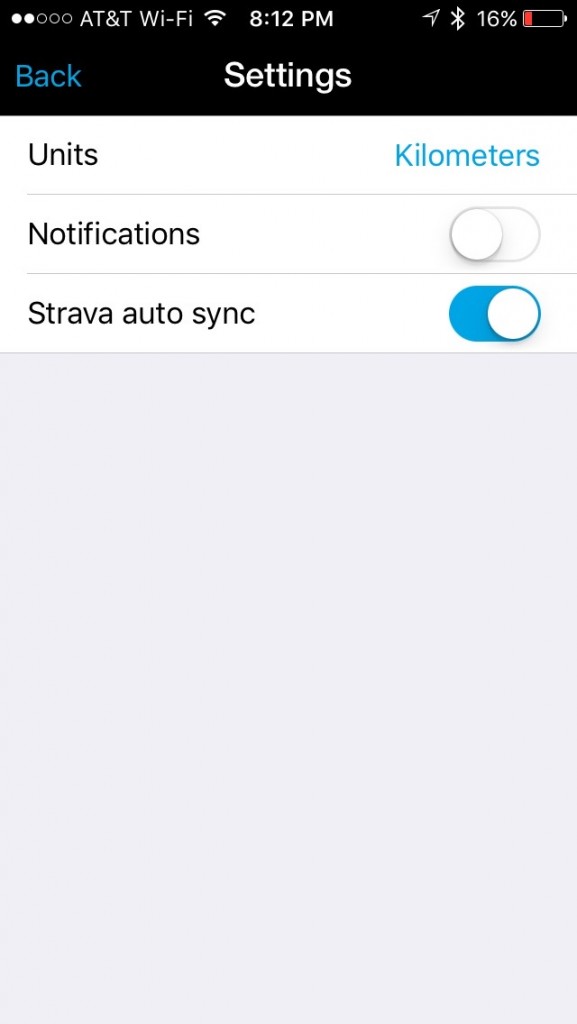Lezyne Super GPS Enhanced Review
Our Verdict
Our Analysis and Test Results
Lezyne has stormed the cycling computer market with a range of great products. The Super GPS Enhanced is one of five computers released as part of the Year 10 product launch. The old version of the Super GPS was the winner of our Best Buy Award and the new Enhanced version retains the same low price with huge improvements in functionality and connectivity. The inclusion of turn-by-turn navigation is at the top of the list of features that set the Super GPS apart from other computers in this price range. If you are on a budget and need a GPS enabled cycling computer with amazing sensor compatibility and smartphone integration, look no further. The Micro C has all of the same features as the Super GPS in a smaller and lighter package and a slightly lower price.
Performance Comparison
Ease of Use
The Super GPS Enhanced is one of the more user-friendly cycling computers we tested. It scores a 7, putting it in the upper end of the ranking. Great smartphone integration via the Lezyne Ally V2 application gave the score a significant bump up. Four tactile buttons control all functions and are used for navigation between screens. Two buttons are located on each side of the housing and are substantial enough to be felt with gloves on. Each button has multiple functions, depending on the screen you are currently on. The Garmin Edge 520 Plus also uses tactile buttons to perform all functions, but it has seven separate buttons.
Each button on the Edge 520 Plus has a dedicated function. We found the multifunction buttons of the Super GPS to be a bit less intuitive than the Garmin Edge 520 design. Pushing the wrong button or not getting the desired result was a more frequent occurrence with the Super GPS. In addition, the lap button on the Super GPS is on the left side — both the Edge 520 Plus and Edge 830 position the lap button on the lower edge of the housing, making them easier to access, particularly at the end of a hard interval. Despite these gripes, the Super GPS button layout is functional and gets the job done, it just takes a bit of getting used to.
Screen navigation is relatively simple. Once powered on, the home screen shows GPS signal status, battery status, smartphone battery status, and sensor status. Tapping the menu button will take you to your data screens, which display ride data. Pressing and holding the menu button accesses the main menu where device setup occurs and ride records are accessed. Once inside the main menu, the menu and lap buttons are used to scroll through options. The enter button is used to access options in the main menu or to turn on the backlight. Compared to the labyrinth of menus on the Garmin Edge 830, the Super GPS is pretty straightforward, and it only took us a few minutes of trial and error to figure out.
What makes the Garmin Edge 830 navigation process superior is the touchscreen, which prevents you from having to back scroll through options. Imagine that your iPhone only had four buttons to perform all of its functions…it would take forever just to scroll through your applications. This is not a perfect analogy but it helps to illustrate the advantages of a touchscreen over buttons. The Edge 520 Plus is also easier to navigate, but for different reasons. Dedicated scroll buttons, back button, and enter button make navigation easier on the Edge 520 Plus. It is of note, however, that both the Edge 520 Plus and Edge 830 have far more menu options, and more screens to navigate through as a result of having some more features and functions, but also due to the fact that less of it is controlled through their companion app.
Data Transfers and smartphone integration are a definite strong point for the Super GPS. The Lezyne Ally V2 smartphone application is simple, intuitive and easy to use. We found the Bluetooth connection to be reliable for providing text, call, and email notifications. Data transfers are also fast and reliable. The Ally V2 application gives you the option to back up ride files on your phone, and will auto load your ride files to both Strava and the Lezyne GPS Root website. Data transfers can also be performed via the micro USB cable to the GPS Root Website and Strava.
While we tested cable data downloads, we quickly found it to be unnecessary. In addition, you can quickly send navigation instructions to the Super GPS from your phone using the Ally application. We also like that you can view Strava Segments within the Ally application on your phone. The Garmin Connect application does not allow you to see what segments are loaded to your device without being redirected to the Strava website or application.
The Super GPS has a very solid battery life, with a 24-hour run time, bested only by the Mega XL with a claimed 48 hours. A lithium polymer battery is enclosed within the unit and is charged using the micro USB cable, and this contender saves battery power by shutting the GPS sensor down when you are not moving, and then quickly restarting it when the built-in accelerometer detects movement. Lots of short periods of inactivity add up over the course of a week. The Garmin Edge 830 and Edge 520 Plus both average about 15 hours of run time. Charging times for all units from a completely depleted state is around two hours.
Ease of Setup
Physical Attachment
Set up of the Super GPS is quick and easy. The physical setup is as simple as mounting the X-Lock mount to your stem or handlebars using the included rubber bands. All of the Garmin units and the Wahoo Fitness ELEMNT Bolt come with a similar mounting system, but they also include an out-front mount as standard equipment. We prefer out-front mounts for optimal positioning, but they do put the computer in a more vulnerable position in the event of a crash. The X-Lock mount is slightly more difficult to use than Garmin quarter-turn mounts. Engaging and disengaging the computer from the mount requires more downward pressure than the Garmin design.
Programming
Pairing the Super GPS with ANT+ and Bluetooth Smart accessories is a simple process. The type of sensor is selected in Menu-Sensors, and then the Super GPS will search for the sensor and pair following a series of confirmation prompts to ensure the correct sensor is paired. Once a sensor is paired it will automatically sync with the sensor ID each time the unit is turned on.
The Super GPS does not have activity profiles like the Garmin Edge models, although it does allow you to set up multiple bike profiles. Each bike profile is basically a separate activity profile and you can customize the data pages and fields to specific bikes and uses. This is all done on the Ally V2 app, so it is quick and easy. In fact, all of the programming, with the exception of pairing with sensors, is done on the app which makes setup much easier overall than on the Gramin models where it is mostly done on the unit itself.
Features
The Super GPS Enhanced has a range of different features. We break down each feature below with comparison to other devices we tested. It has fewer available features than the Garmin Edge models, the Mega XL and the ELEMNT Bolt, so it scores lower than those products. When compared to products such as the Cateye Strada Slim, the Super GPS has many more features and scores much higher.
BasicsThe Super GPS has all of the basic functions that we've all come to expect from any GPS enabled cycling computer. These include speed (current, average, max), distance, elevation (gain, loss, current), time (current and elapsed), and laps and lap averages. When paired with compatible sensors it can also display and record heart rate, cadence, power, and electronic drivetrain data.
GPS and MappingThe Super GPS has a mapping feature that is unique to the Lezyne models. Using the Ally V2 application, a destination can be selected and the application will give you routing options from your location. The application will provide you with 1-3 options that you can select by tapping the route on your smartphone screen. Once a route is selected, it will send the route to the Super GPS. As you ride, turn-by-turn directions are displayed on the screen.
Advantages of this system over Garmin Edge 830 mapping are that it is much easier to enter an address or destination on a smartphone than using the small screen on the Edge 830. There are, however, many disadvantages. First, you must have cell service to get the routing data, versus the Garmin system which does not require a cell signal. Once the directions are sent to the Super GPS, a cell signal is not needed for the remainder of the navigation process. However, the Super GPS will not automatically re-route if you make a wrong turn. It will give you a warning but is not capable of altering the directions mid-route.
When using the Garmin Edge 830, if you veer off course the unit will automatically recalculate a route. With the Edge 830 you can also load pre-determined routes that are user creatable or routes from Strava or other third party sites. None of these options are available for the Super GPS, although its bigger brother the Mega XL has the ability to import detailed maps and do offline navigation.
The Garmin Edge models are the clear winner when it comes to mapping and directions, but the Super GPS is improving as the Ally V2 app continues to get better. Route creation and Strava segments and routes are just a couple of the ways that Lezyne has improved the navigation of the Super GPS when used with the companion app.
Smart Phone Integration, Live Track, and Strava Segments
Lezyne uses Smartphone integration to provide navigation functions on the Super GPS, as discussed above. In addition to navigation, it also displays text messages, email, and call notifications on the screen. This feature is found on all of the GPS enabled devices in this review and it's a great feature if you can't afford to miss a call, or just want to stay connected while riding. The Super GPS can also sync ride data to the Ally V2 application and to Strava using your smartphone. We also like the phone battery life indicator as it allows us to monitor our phone battery while riding.
Lezyne also has a Live Track feature that is set up in the Ally V2 application and will send preselected contacts an email with a link that allows them to track your progress on a ride. Garmin and Wahoo Fitness offer a similar feature, and Strava now has a feature called Beacon for premium members that does the same thing when using their application or a Garmin device. Live Track is a nice feature that provides a measure of safety, and allows contacts to see the data from any sensors you have paired as well.
Strava segments can be seen in the Lezyne Ally V2 application and can be enabled or disabled depending on user preference. The segments work in the same manner with both Garmin and Lezyne devices, but Lezyne gives you more control over segments, where Garmin loads your starred segments, as well as Strava, selected segments based on location. We prefer the Lezyne format as it allows more user control.
ANT+ and Bluetooth SmartAll of the Lezyne models we tested are capable of pairing with both ANT+ and Bluetooth Smart sensors. Connected sensors, as well as their battery charge, are displayed on the home screen of the Super GPS. The Garmin Edge 1030 and the Wahoo Fitness models are compatible with both sensor types as well. The Garmin Edge 830 and Edge 520 Plus computers are only ANT+ enabled. Another cool feature is the ability to use both sensor types simultaneously. So if you have an ANT+ power meter and a Bluetooth Smart heart rate sensor, no problem. We love the dual-sensor compatibility and wish Garmin would adopt the same standard on all of their computers.
Versatility
The Super GPS is a great computer and can be used effectively for tracking, training, and racing duties. It is small and compact and will be equally at home on a road, mountain or cyclocross bike. It also received a bump in its versatility score for being compatible with both Bluetooth Smart and ANT+ sensors, and for having a long battery life that makes it more suitable for marathon rides or overnight bike packing or touring adventures.
Water Resistance
This bike computer has a high degree of water resistance. It is dependent on the user properly closing the rubber plug on the charging port. Closing the charging port is more difficult on the Super GPS than the Garmin Edge series computers. Garmin computers are certified to the IPX 7 rating. Lezyne does not meet the IPX standard, but we found them to be equally water-resistant and had no problems during testing.
Value
The Super GPS represents an amazing value. It is loaded with features and the price is unbeatably priced. If maps aren't a priority and you're looking for an otherwise fully featured cycling computer, the Super GPS is a great deal.
Conclusion
This bike computer is an awesome GPS enabled cycling computer with innovative smartphone integration. Its compact and rugged design makes it well suited to use on a variety of bikes. The price is phenomenal and it changes our expectations of cycling computers in this price range. Navigation at this price range was unheard of before the release of the Super GPS. With every new product cycle, we are more and more impressed with Lezyne; we can't wait to see what comes next. Garmin beware, a new player has arrived.
Other Versions and Accessories
Lezyne makes a full line of cycling computers and accessories. The Super GPS Enhanced is offered as a stand-alone unit (as tested) as well as with the following options:
- Super GPS HR Loaded Box includes HR monitor and out-front mount)
- Super GPS HR/SC Loaded Box (includes HR monitor, Speed Cadence, and-out front mount)
The new Mega XL (also tested) is the biggest and most expensive model in the lineup at a retail price. It has a similar look and button interface with a larger screen and overall size. It also has the ability to import detailed maps for use both on and offline and has an astounding claimed battery life of up to 48 hours. All of their computers are available as loaded bundles like those mentioned above, and the heart rate, speed, and cadence sensors are all sold separately.