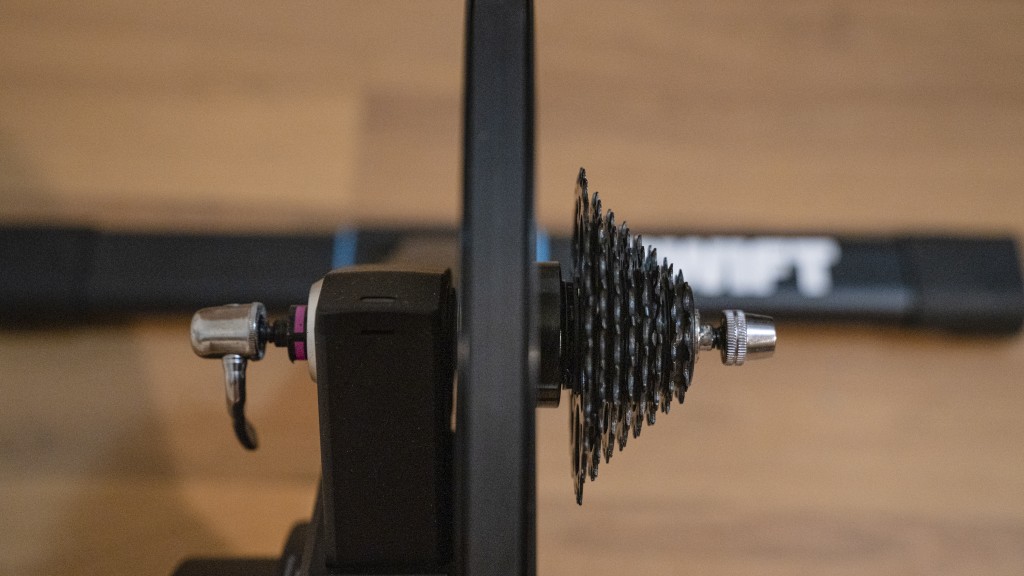Zwift Hub Review
Our Verdict
Our Analysis and Test Results
The Zwift Hub is a new entry into the direct-drive trainer market at a budget-friendly price point. We look at how the trainer performs and stacks up with the competition to give you the best advice possible.
Performance Comparison
Connectivity and Power Accuracy
Like most current smart trainers, the Zwift Hub uses ANT+ and Bluetooth Smart connectivity standards to transmit data and control the trainer from training apps. This makes connecting to most laptops, iPads, and phones fast and easy. We didn't experience any issues with connectivity or communication with the Zwift Hub, and haven't found any serious reports of issues either.
Accuracy with the Hub was solid. It isn't the most accurate trainer on the market, but it also doesn't claim to be. We found power readings from the trainer to be within 2.5% of the readings from our Favero Assioma Duo power meter pedals. This is in line with what Zwift claims. During our testing, Zwift released a firmware update that added an auto-calibration feature, which resolved a minor issue we noted with power readings during the first few minutes of the ride.
We found the accuracy to be solid, but we'd like to point out that the Zwift Hub is not technically accurate for use in elite virtual competitions like the Zwift Grand Prix. However, that really only matters to a small group of elite cyclists.
So, while it isn't the most accurate, it is reliably accurate. Combined with its solid connectivity, it's a fantastic value for money, one of the many reasons it wins our Best Buy award.
Road Feel
The Zwift Hub brings a solid road feel to an entry-level direct drive trainer. Only the premium direct-drive trainers outperformed it in terms of road feel. For the price, the 10.4-pound flywheel does an impressive job of simulating road feel. When rating road feel, we observe both the feel of pedaling (very smooth on this trainer), as well as how it performs in training programs.
The pedaling is smooth in both SIM and ERG modes. The wide base legs of the Hub provide stability during harder efforts, and the adjustments to power changes are good. In ERG mode, the ramp into intervals is smooth and well-timed. We found that, unlike some other trainers, the Zwift Hub had an ideal transition time that didn't feel either sudden or too slow. The trainer maxes out at 1800 watts of resistance. This is less than a number of other trainers but is still more than enough to cover even the hardest sprints for many riders.
On virtual rides, the resistance changes are smooth and fast enough to feel “realistic”, although the trainer can't simulate more than a 16% grade. For most rides, this doesn't matter. Unless you're looking at a premium trainer that costs twice as much, or more, it would be hard to recommend many trainers over the Zwift Hub in terms of road feel.
Design
The Zwift Hub scored high marks for design. It is simple, robust, and reasonably compact. The legs are solid, and function as handles when you need to move the trainer. But, the lack of a dedicated handle is our biggest annoyance with the Hub. While the vertical post works as a place to lift from, it can be awkward and uncomfortable. A well-placed handle would significantly improve the portability of this trainer. The Hub doesn't collapse, which can make storage more difficult, but it is still easy to tuck away. And, at 33 pounds, it is much easier to move than some other direct-drive trainers.
The Zwift Hub ships with your choice of a Shimano/SRAM compatible 8,9,10,11 or 12-speed cassette already mounted. We love this feature. Having to pay for, remove, and replace a cassette that doesn't work with your drivetrain is surprisingly annoying. It is compatible with the major axle standards through included adaptors.
This trainer is extremely quiet. Zwift claims 52 decibels at 250 watts, a number that we were able to replicate depending on the drivetrain. In other words, the noise you'll hear has more to do with your drivetrain than the trainer itself. It's one of the quietest trainers in our testing. Noise doesn't sound like an issue until you've been on the bike cranking your earbuds to cover the noise for a few hours– then you'll appreciate just how quiet the Zwift Hub is.
Like most smart trainers, it uses ANT+ FE-C and Bluetooth FTMS communication protocols to transmit your performance data and control the unit. This means that while it is a Zwift product, you can also use it with any other training platform that supports those protocols. And, while you need the Zwift app to calibrate the trainer and update firmware, you can do it without a subscription.
The physical design of the trainer is practical and robust, if not the most portable. Combined with the connectivity, near silence, and ease of use, the Hub gets high scores for design. All of that in an affordable package is another reason the Zwift Hub takes the Best Buy award.
Setup
Setting up the Zwift Hub is a simple task, made easier for first-time users by the clear instructions, color-coded parts, and instruction videos easily accessed via QR code. Since the Zwift Hub shipped with a cassette, you only need to mount the legs (just a few color-coded bolts) and make sure you have the right axle adapter before you can get riding (assuming you ordered the right cassette).
Zwift makes choosing the correct adapter simple with a useful measurement tool on the packaging. Once the setup is complete, simply pop off the rear wheel and replace it with the trainer. Tighten down the skewer and the bike is mounted. After that, all you need to do is plug in the trainer and pull up the Zwift app to get the trainer setup and updated. It's a simple and painless process. If that still makes you nervous, and you don't like reading instructions, the playlist of instructional videos for the trainer should be more than enough to get you riding.
The only annoyance with the setup was the need to calibrate. To do it correctly, the trainer needs to be ridden for about 10 minutes to make sure it's warm. After that, you can complete the calibration (the app walks you through how to do it, it's as simple as pedaling up to a certain speed and then letting the wheels spin to a stop). During our testing, Zwift released an auto-calibration feature, eliminating the need for monthly calibration. However, Zwift still recommends a manual calibration the first time you use the trainer, and after moving it. This is a pretty small annoyance, and most other trainers require it as well. All in all, the setup process on the Zwift is pain-free, even if you've never set up a trainer before.
Portability
To measure portability, we consider how easy it is to pack up the trainer and take it on the road, as well as to get it out of the way when you're not using it.
The Zwift Hub didn't receive the highest marks in this category, mainly because the legs are only removable with a few bolts. Also, it lacks a handle. While it isn't a heavy trainer, it can take up some space as a result of its legs. We found that it was easy enough to tuck under a shelf, table, or something similar, but could be improved by the ability to fold the legs.
At 33 pounds, it is lighter than most premium trainers we tested but is still heavy enough to discourage you from flying with it or sticking it in a backpack (if you could make it fit). But if you just want to move it out of the living room, it's easy enough.
Should You Buy the Zwift Hub?
Depending on what you're looking for, the Zwift Hub could be an excellent option. This affordable trainer gives you a ton of features in a package that is well-made and performs well. If you're looking for an entry into the virtual training world and aren't worried about top-of-the-line accuracy, this is a strong choice that could save you hundreds of dollars. This is a great trainer for day-to-day rides indoors.
What Other Bike Trainer Should You Consider?
For a significantly higher list price, the Wahoo Fitness Kickr earned a better overall score and offered better performance, connectivity, and setup. The most significant areas of improvement are accuracy and road feel. So, depending on your goals and budget, the Kickr could be the better fit for cycling in your indoor gym at home.