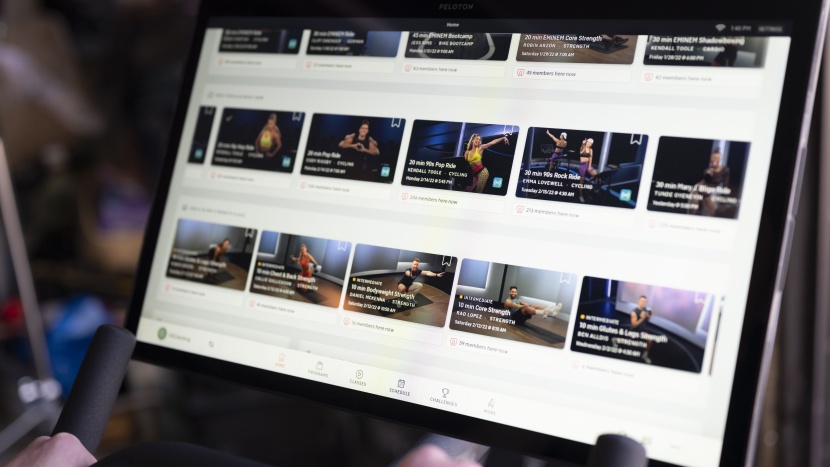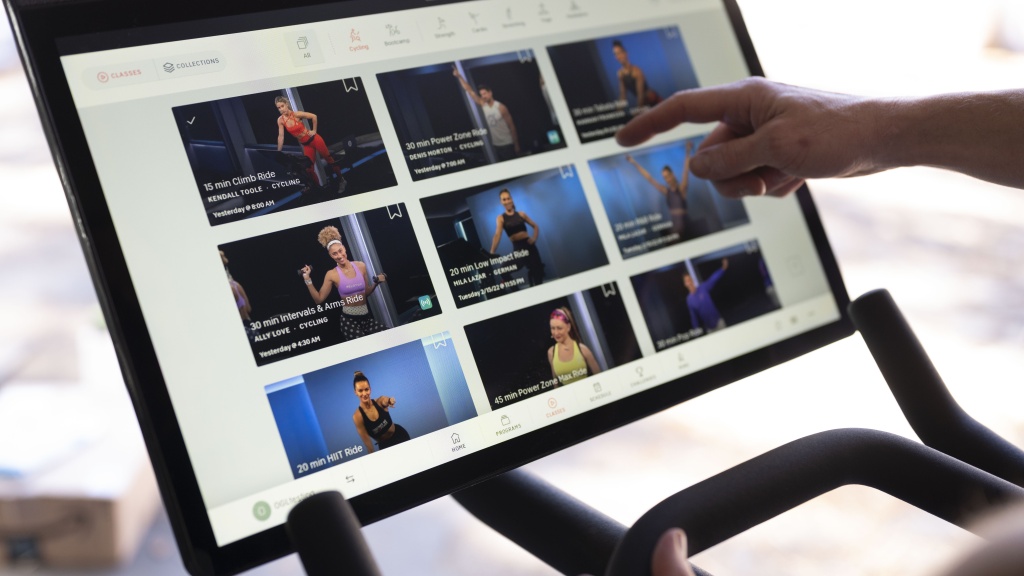Our Verdict
Compare to Similar Products
 This Product
Peloton Bike+ | |||||
|---|---|---|---|---|---|
| Awards | Best for Home Studio Cycling | Best Overall Exercise Bike | Best Bike with Unique features | Best Spin Bike for the Money | Best Bang for Your Buck Recumbent Bike |
| Price | $2,495 List | $1,999 List | $2,200 List $2,199 at Amazon | $340 List $319.99 at Amazon | $210 List $199.00 at Amazon |
Overall Score  |
|||||
| Star Rating | |||||
| Bottom Line | The clear leader in the at-home studio cycling market also happens to be one of the most expensive | A quality exercise bike that uses the spectacular iFit app for an immersive and engaging fitness experience | Compatibility with streaming entertainment and 3rd party apps along with a unique lean feature set this model apart | This affordable spin bike has a weighted flywheel and a gym-like workout feel but lacks any connectivity | This simple and affordable recumbent bike is best suited for light to moderate intensity exercise |
| Rating Categories | Peloton Bike+ | NordicTrack X24 exe... | Bowflex VeloCore 16 | Yosuda Indoor Cycli... | Marcy Recumbent ME-709 |
| Exercise Quality (30%) | |||||
| Comfort (20%) | |||||
| User Interface (20%) | |||||
| Features (20%) | |||||
| Setup and Portability (10%) | |||||
| Specifications | Peloton Bike+ | NordicTrack X24 exe... | Bowflex VeloCore 16 | Yosuda Indoor Cycli... | Marcy Recumbent ME-709 |
| Max. Weight Capacity | 297 lbs | 350 lbs | 325 lbs | 270 lbs | 300 lbs |
| Display | 23.8" HD rotating touchscreen | 24" touchscreen | 16" HD tilting touchscreen | LCD display | LCD display: 3" W x 1.5" H |
| Resistance Settings | 100 levels | 24 levels | 100 levels | Unlimited | 8 levels |
| Measured Dimensions | 59" L x 22" W x 59" H | 59.5" L x 22.2" W x 64.7" | 59.8" L x 25.5" W x 52.5" H | 40.5" L x 21.5" W x 45" H | 58"- 46" L x 24.75" W x 38.5" H |
| Style | Spin | Spin | Spin | Upright | Recumbent |
| Pedal type | Road Clipless | Cage / SPD | Cage / SPD | Cage / Flat | Toe Strap |
| Minimim Height | 4'11" | 13.5" of seat height adjustment | 5'1" | 10" of seat height adjustment | 12" of seat height adjustment |
| Maximum Height | 6'4" | 13.5" of seat height adjustment | 6'5" | 10" of seat height adjustment | 12" of seat height adjustment |
| Q-factor | 170mm | 150mm | 203mm | 177mm | |
| Monthly cost | $44 | $39 / $15 | $20 / $12 | $0 | $0 |
| Resistance type | Magnetic with Digital Adjustment | Magnetic | Magnetic | Weighted flywheel and adjustable resistance pad | Magnetic |
| Companion App | Peloton (subscription required) | iFit (subscription required) | JRNY (also works with Peloton and Zwift) (subscriptions required) | time, speed, distance, calories, odometer | time, speed, distance, calories, odometer, and scan |
| Footprint | 1298 sq. in. | 1321 sq in. | 1525 sq. in. | 871 sq. in. | 1436 sq. in. |
| Measured Weight | 140 lbs | 205 lbs | 158.3 lbs | 68.8 lbs | 54.2 lbs |
| Resistance Adjustment type | Knob with Auto-Follow resistance option | Buttons | Knob | Knob | Knob |
| Connectivity | Bluetooth 5.0, WiFi, ANT+ | Bluetooth, WiFi | Bluetooth, WiFi | None | None |
| Heart Rate Sensor | Compatible but not included | Compatible but not included | Bluetooth armband included | No | No |
| Other Features | Delivery and assembly included, Transport wheels, 4 GB RAM, 16 GB internal flash storage, 2.2 Channel stereo speakers and woofers, headphone jack, 8 megapixal camera, built-in microphone, USB-C charging port, delta compatible clipless pedals | Transport wheels, 2 water bottle holders, 3 lb dumbells, AutoBreeze fan, AutoAdjust incline, Netflix, Prime, Google Maps integration, two 2" speakers | Transport wheels, Bluetooth heart rate armband, 3 lb dumbells, leaning mode, dual-sided pedals, speakers, device shelf, USB port | Bottle cage, device shelf, cage pedals, flywheel brake, transport wheels | Recumbent handlebar, transport wheels, adjustable seat, digital display, pedals with straps |
| Warranty | 1-year limited warranty | Frame: 10 years, Parts: 2 years, Labor: 1 year | Frame and Parts: 2 years, Electronics: 1 year, Labor: 1 year | 1 year parts replacement | Frame: 2 years |
Our Analysis and Test Results
When it comes to home fitness, Peloton is probably the most recognizable name in the industry, particularly in the context of exercise bikes. We thought it was only fitting to include the Bike+ in our test of the best exercise bikes. Sure, the bike itself is sturdy and sleek, but it's the Peloton app that truly sets it apart from the competition. After spending weeks testing this bike side-by-side against a fleet of similar models, we're not surprised that Peloton and the trainers that lead their live and on-demand studio classes have such a devoted following. Yes, the Bike+ and the app subscription cost is expensive, but we feel it easily beats the other studio focused options on the market.
2024 UpdateWe first reviewed the Bike+ in 2022, and since then, Peloton has had many changes. Most of those changes haven't affected the bike's performance or the quality of classes. Software updates have comprised the bulk of the updates with the Bike+, and those roll out to all users regardless of when they purchased their bike. As pandemic sales tapered off, bikes started to change hands, so Peloton started charging a used bike activation fee of $95. This should be a consideration for anyone considering joining the peloton.
Tested and Rated
So many Peloton reviews online come from paid influencers or people who got a bike for free. Those voices aren't impartial, but at GearLab, we lay down the cash for our goods just like you would. This ensures that we're insulated from marketing voices and allows us to give you an unbiased take on the product. All that said, I loved how immersive the Peloton classes were and how the bike performed. I feel like it's slightly over-priced, but there really is no competition to their classes.
Exercise Quality
Peloton has quickly grown into one of the leaders in the exercise bike market, and that is based largely on the experience that it provides. Sure, the Bike+ is a nice piece of equipment, but realistically, it isn't physically much different from the competition. That said, it is a refined, streamlined, and comfortable bike that is plenty sturdy with 100 levels of super quiet and smooth magnetic resistance. However, the Peloton app is undoubtedly what makes the experience better. For at-home studio cycling, it is second to none in terms of production quality, instructors, and the sheer number of live and on-demand classes available.
The Bike+ looks nearly identical to the Bike with just a few subtle changes that differentiate it from the original. While there is nothing particularly groundbreaking about the bike itself, it is a very nice-looking and high-quality piece of equipment. It has 100 virtually silent magnetic resistance levels and provides more than enough range to satisfy users of all fitness levels. With so many levels, the changes in resistance are quite subtle, and I often found myself turning the knob quite a bit to make larger changes in resistance. The bike is structurally very sturdy; I found it stable when riding out of the saddle, no matter how hard I mashed on the pedals. The huge range of fit adjustments also makes it easy to adjust the bike perfectly to your body for comfort and performance.
One can't talk about the exercise quality of the Bike+ without mentioning the Peloton app. Turns out, there's a reason that everyone loves Peloton so much, and that is because of the live classes, thousands of on-demand videos, excellent instructors, production quality, robust user community, and integration of the bike and app. As far as at-home studio cycling is concerned, I don't think there is a better app workout. You can find any type of workout you're looking for, and the motivating and engaging instructors will get you to push yourself and have you coming back for more. The tilting and rotating screen also lets you position it in front of the bike to take full advantage of the myriad off-the-bike workouts.
Companion App/Connectivity
The Bike+ uses WiFi to connect to the Peloton app. You can choose your WiFi network through the screen, and we never experienced any issues with it dropping the connection during workouts. It also uses Bluetooth to pair with heart rate monitors or wireless headphones, so you can exercise without disturbing anyone else in the house. I found it easy to connect to Bluetooth accessories and never had any issues with dropped connections once paired.
Peloton has made quite a name for itself over the past few years, and that is due to its excellent app. To access the app through the Bike+, you need to get the Peloton All-Access membership, which costs $44 a month. This includes unlimited profiles for every household member, and it can be used with the Bike, Bike+, and the Peloton Tread. The basic Peloton app is also available for $12.99 for an individual, but it doesn't provide access to the classes through the Bike or Tread. The basic app membership can be used on your phone or tablet, so you can use it with other exercise bikes that support that connectivity. Either way, the membership cost is something to consider when purchasing a Peloton product. Most people willing to spend the money on the Bike+ are already well aware of the costs associated with the app.
Using the Peloton app through the touchscreen on the Bike+ is straightforward and intuitive, but often, finding the workout you're looking for can be a daunting task due to the sheer number of live and on-demand classes at your fingertips. Thankfully, you can use the filter to sort through classes by time, type, difficulty, music genre, or your favorite instructor to narrow down the many available options. Peloton is constantly adding new content with numerous live classes daily that are uploaded to the ever-growing library of on-demand videos. The vast majority of content is studio-style workouts, and the instructors are truly top-notch, providing motivation, energy, and tips while you ride. The classes range from 10-90 minutes in length, with the majority falling in the 20-45 minute range, and they always include a short warm-up and cool-down that sandwiches the meat of the workout itself. They include all the typical ride types, with HIIT, endurance, rhythm, speed, bike boot camp, Tabata, hills, and many more. There are also a number of scenic rides that give you something to look at while you pedal, and some are guided by instructors, making them more like studio workouts with a beautiful backdrop. No matter the workout you choose, the production quality is high, and the resolution on the screen is the best of all the models we tested.
Peloton's studio cycling workouts are based on cadence and resistance, and those stats are displayed on the screen so you can easily follow along with the class and instructor's prompts. Resistance can be controlled manually by turning the knob, but the Bike+ also features Auto-Follow that changes the resistance based on the class you're following. This cool feature allows you to focus more on the ride and get even more immersed in the chosen workout. Additionally, the screen displays other data like power output, a timeline showing elapsed and remaining time, heart rate and heart rate zones (if using a connected monitor), and the music playing. There is also a leaderboard for those who like to see how they stack up against other riders, whether you're in a live or on-demand class, and it can be hidden if you're not the competitive type. Peloton has a huge community, and if you have friends using it, you can give them high-fives or even video chat with them during workouts using the camera integrated into the screen. Of course, Peloton keeps track of your rides and data, plus you can also choose to sync your rides to Strava or Fitbit, and the Bike+ is also compatible with the Apple Watch (though Apple Watch is not supported on the original Bike).
Peloton has also been adding to its library of off-the-bike workouts, and there's no shortage of non-cycling exercises to choose from. This is where the upgraded rotating screen comes into play, as you can turn and tilt it to face your workout space no matter where it is in relation to the bike. The off-bike workouts include everything from HIIT, Barre, pilates, strength, boxing, running, walking, stretching, and even meditation. This increases the versatility of the Bike+, giving it more than just spin appeal.
Comfort
The Bike+ is quite comfortable. With a 297 lbs weight limit and a large range of comfort adjustments, it should be suitable for most users. Like most high-end spin bikes, it has a performance-oriented design that lends itself well to tackling the studio-style workouts that Peloton is known for. The bike's adjustability, however, allows the user to set it up however they like to match their comfort preferences.
Peloton claims a large recommended user height range of 4'11" to 6'4". This is achieved with 14-inches of seat height adjustment along with 4-inches of fore/aft adjustability. Changes to seat height and position are quick and easy, with numbered markings that make it easy to find and identify your perfect fit. This comes in handy when multiple people share one bike and frequent changes are made to the seat's position. The handlebar also features 6-inch height adjustability, although it does not have the ability to move fore/aft the way some other models do. There is plenty of range to find your ideal handlebar height, and you can alter your distance from the handlebar using the seat's fore/aft adjustability. A low step-over height of just 18.5 inches makes it easy to get on and off the bike. I measured the Q-factor, the horizontal distance between the crankarms where the pedals attach at 180mm. This is slightly wider than a traditional road bike but less wide than other models, which measure up to 233mm. This Q-factor hits a good middle ground and should feel pretty normal to most riders.
Peloton has the touchpoints of the Bike+ pretty well dialed. The seat resembles studio-style spin bikes with a fairly slim and performance-oriented shape and an ergonomic pressure relief channel. While it is very well suited to the type of workouts Peloton offers, it may feel a bit narrow for those accustomed to a more supportive platform. The large coated bullhorn-style handlebar offers plenty of hand placement options, whether seated or jamming on the pedals out of the saddle. The Bike+ comes with Delta-compatible clip-in pedals that require cycling shoes with a three-bolt pattern. You can upgrade your purchase of the Bike+ with various packages, including cycling shoes, or according to the website, you can chat with their customer service team to arrange for different pedal options.
User Interface
Among the touchscreen-equipped models, the Bike+ has the best of the bunch. At 23.8 inches diagonal, the anti-reflective HD screen is quite large and provides a view that almost makes you feel like you're in the studio with the instructors. This screen is a couple of inches larger than the one found on the original Peloton Bike and all of the other bikes we tested, plus it has been upgraded with the ability to rotate a full 360 degrees. So, not only can you tilt it to get the ideal angle for viewing while you ride, but you can also orient it in any direction to follow along with the variety of off-the-bike workouts on the Peloton app. The screen has very little glare, excellent color, and awesome picture quality. Touch sensitivity is also fantastic, and navigating the app to find the ride or workout you like is straightforward and intuitive. A power button on the back of the screen allows you to turn the bike off when not in use, and two large buttons on the side of the screen make it easy to control the speaker volume, even while riding.
Like the original Peloton Bike, the Bike+ has a knob below the handlebar to adjust the 100 levels of resistance manually. Turning it clockwise increases the resistance and vice versa. The knob also functions as a brake, and pressing down on it will bring the flywheel and pedals to a stop. Unlike the original Peloton Bike, the Bike+ also features an Auto-Follow option, and when selected, the bike automatically changes the resistance to follow the instructor's cues.
Features
The Bike+ comes with several useful features that help to enhance the user experience. Considering the price, however, we think it would be nice if it came with some more extras. Instead, Peloton sells a number of Bike+ packages, Starter, Select, and Ultimate, that include more bells and whistles for an additional fee. On its own, the Bike+ isn't quite as feature-packed as some of its lower-priced competition, but that doesn't mean it's not among the best exercise bikes on the market.
One of the primary features that sets the Bike+ apart from the original Peloton Bike is the upgraded touchscreen. I have already gone over the screen in more detail, but the real highlight is the ability to swivel it 360 degrees and adjust the angle. This allows you to view the screen from whatever angle you like while you follow along to any of the off-the-bike workouts like strength training and yoga. Additionally, they gave it Bluetooth 5.0 connectivity, a USB-C port to keep your devices charged while you exercise, and added Apple GymKit integration so you can sync with your Apple Watch to keep track of your workouts and training metrics. The Bike+ also has an Auto-Follow option, and the bike can automatically change resistance based on the program you're following. The screen/console also has upgraded speakers with two 2-channel front-facing speakers and two 2-channel rear-facing woofers that make some pretty impressive sound. Lastly, it has an 8-megapixel camera with a privacy cover that can be used for video chats with friends (a feature that only works if you're following each other and taking the same class simultaneously).
Moving on from the screen, the bike features a huge range of fit adjustments to suit riders of varying sizes. It has independent levelers at all four corners to keep it steady and transport wheels integrated into the front stabilizer. There are two bottle holders at the front of the bike below the handlebar to keep fluids at arm's reach and a plastic bracket behind the seat to hold small dumbbells (weights are not included with the Basic package, but they do come with the upgrade packages). The price of the Bike+ includes delivery and assembly; assembly is not included with the original Bike, so you can be sure it is done right. Last but not least, the bike's seamless integration with the Peloton app and everything else entails.
Setup and Portability
While the Bike+ undoubtedly commands a high asking price, it does include professional delivery and assembly. When you purchase your bike through Peloton, you will be given available delivery dates and asked to choose one that best fits your schedule. In our case, this was several weeks after we placed the order, but that may vary depending on your location and proximity to one of their distribution hubs. Regardless, they will contact you before your delivery date to provide an estimated delivery time. In preparation for the bike's delivery, you need to clear a spot where you'd like the bike to be assembled. The delivery team will transport the bike to that spot, which is great because it is quite heavy, and assemble it for you. While it isn't particularly difficult to put this type of bike together yourself, it's nice that Peloton does it for you, and you can be sure that it is done correctly and everything works properly from the get-go. It doesn't get much easier than that.
Because the Bike+ has a heavy flywheel and a steel frame, it weighs around 140 lbs. The heavy weight makes it an impressively sturdy bike, but it also means it's a bear to move up or down a flight of stairs. Thankfully, the integrated transport wheels on the front stabilizer make it fairly easy to roll around on firm surfaces. Still, realistically, this is the type of bike you'll want to set up in your dedicated workout space and leave it there. It has a fairly small footprint at 22 inches wide x 48 inches long, although when you consider the weight bracket and screen, the bike is 59 inches long with a maximum height of 59 inches. It takes up about the same amount of space as similar exercise bikes, and while it won't disappear in any room, its sleek design looks good and may even be a desirable addition to some people's homes. You can even scan a QR code on the Peloton website to virtually see the bike's size and appearance in your home.
Should You Buy the Peloton Bike+?
For anyone seeking the pinnacle of the at-home studio cycling experience, the Bike+ is hard to beat. Yes, it is quite expensive, but that price gets you an excellent and sleek-looking bike, an impressive swiveling touchscreen, free delivery and assembly, and top-notch integration with the outstanding Peloton app. In a market full of imitators, there is still only one Peloton, and while testing, we learned there's a reason for its popularity, and that's because it's really, really good.
What Other Exercise Bikes Should You Consider?
If you're sold on the Peloton experience but don't want to spend as much as the Bike+, the original Peloton Bike is another option that costs significantly less. Structurally, the bike is nearly identical, but it has a slightly smaller screen that flips but does not swivel. It does not have auto-resistance, but it works with the Peloton app, which is the cornerstone of the experience. The NordicTrac X24 is another interesting option that comes with a set of weights and a swivelling touch screen. If you can't imagine spending that much, the Schwinn IC4 ditches the screen, but it works with apps like Peloton through your device, and it costs a lot less.