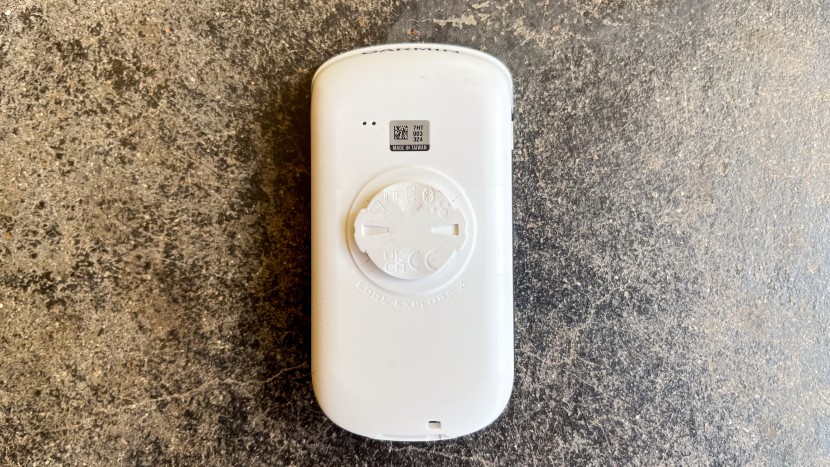Our Verdict
Compare to Similar Products
 This Product
Garmin Edge Explore 2 | |||||
|---|---|---|---|---|---|
| Awards | Best for Bikepacking and Touring | Best Balance of Ease of Use and Functionality | Best for Battery Life | Best Bang for the Buck GPS Enabled Computer | Best Basic Computer |
| Price | $257.00 at Amazon Compare at 2 sellers | $274.99 at Amazon Compare at 2 sellers | $200 List $149.99 at Amazon | $160 List $89.95 at Amazon | $60 List Check Price at Amazon |
Overall Score  |
|||||
| Star Rating | |||||
| Bottom Line | Excellent navigation and mapping with colorful screen that lacks workout planning and can be slow at times | Easy to use and well designed device whose smaller screen and lack of activity profiles keeps it out of top spots | Best in class battery life, offline maps and navigation, and great smartphone integration are just a few of the things we loved about this computer | You're trading user experience for price against unrefined performance | The ideal computer to get your basic riding data without fussing over the noise |
| Rating Categories | Garmin Edge Explore 2 | Wahoo Fitness ELEMN... | Lezyne Mega XL GPS | Bryton Rider 420 | CatEye Quick |
| Ease of Use (30%) | |||||
| Ease of Setup (20%) | |||||
| Features (20%) | |||||
| Versatility (20%) | |||||
| Water Resistance (10%) | |||||
| Specifications | Garmin Edge Explore 2 | Wahoo Fitness ELEMN... | Lezyne Mega XL GPS | Bryton Rider 420 | CatEye Quick |
| GPS enabled | GPS, Glonass, and Galileo | GPS, GLONASS, BEIDOU Galileo, and QZSS | GPS, Glonass | GPS, Glonass, BDS, Galileo, QZSS | No |
| Cadence Sensor | ANT+ or Bluetooth | ANT+ or Bluetooth | ANT+ or Bluetooth Smart | ANT+ or Bluetooth | No |
| Heart Rate Monitor | ANT+ or Bluetooth | ANT+ or Bluetooth | ANT+ or Bluetooth Smart | ANT+ or Bluetooth | No |
| Power Meter | ANT+ or Bluetooth | ANT+ or Bluetooth | ANT+ or Bluetooth Smart | ANT+ | No |
| Smart Trainer | ANT+FE-C | ANT+FE-C | No, but does have "Stationary Mode" | ANT+FE-C | No |
| WiFi | Yes | Yes | No | No | No |
| Weight | 104g | 68g | 82g | 67g | 18g |
| Dimensions | 4.2" x 2.2" x 0.8" | 3.1" x 1.9" x .84" | 2.3" x 3.1" x 1.05" | 2" x 3.3" x 0.86" | 3.7" x 2.1" x 1.4" |
| Display Size | 3" | 2.2" | 1.4" x 2.3" | 2.3" | 1.25" x 1.25" |
| Battery Type | Re-chargable lithium ion | Re-chargable lithium ion | Re-chargable lithium ion | Lithium polymer | CR2032-Sensor, CR1616-Display |
| Battery Life | Up to 16 hours (claimed) | 15 hours (claimed) | 48 hours | Up to 35 hours (claimed) | 1+ years |
| Touchscreen? | Yes | No | Yes | No | No |
| Phone App | Garmin Connect | ELEMNT Companion | Lezyne Ally V2 | Bryton Active App | None |
| Accessory Interface ANT+, BTLE, BT. | Bluetooth, ANT+ | Bluetooth Smart, ANT+, WiFi | Bluetooth Smart, ANT+ | Bluetooth, ANT+ | Proprietary Analog Wireless |
| Strava Segments | No | Yes | Yes | No | No |
| Text, Email, Call notifications | Yes | Yes | Yes | Yes | No |
| Navigation | Yes | Yes | Yes | Yes | No |
Our Analysis and Test Results
Features
The Garmin Edge Explore 2 has a great feature set, many of which will be familiar to users of older Edge devices, like the Edge 830 and Edge 530. This includes the basics that every smart computer has, like the ability to track distance, time, and speed and more advanced metrics like cadence, power, heart rate, and much with compatible accessories. And there are hundreds of compatible accessories since this computer takes advantage of both ANT+ and Bluetooth Smart to connect to other devices. That includes things like smart trainers, heart rate monitors, power meters, muscle oxygen sensors, and much more. The data from those metrics is displayed on a bright, colorful screen that makes them easy to read in any conditions.
In addition to the built-in functions, this computer also has access to Garmin's large ConnectIQ ecosystem that allows you to add in apps from companies like Ride With GPS, Trailforks, Strava, and more. It also connects to your phone to provide notifications on the device (if you want that), incident detection, weather updates and storm warnings, and fun features like GroupTrack and Spectator Messaging.
In today's high-level bike computer environment, the above is basically necessary to have a competitive device, but not enough to stand out. Fortunately, the Edge Explore 2 does stand out with its excellent navigation features. It offers a searchable database of thousands of locations including bike shops, schools, coffee shops, restaurants, libraries, and more. We've used it to replace our smartphones as our primary navigation device while spinning around town on our bikes. The bike-specific directions are great, as Garmin pulls from a massive database of information to route you around town. It's able to find the best route to bakeries and ice cream parlors, even without a cell connection. This was fantastic on bikepacking trips, as cellular connections are spotty up in the mountains where we tested it. We were able to look up the nearest gas stations and lunch stops near our route even when our phones weren't working.
There is a catch in this fantastic feature set, as Garmin has sought to differentiate this device from the higher priced Edge 840, limited activity profiles and workout features. The Edge Explore 2 doesn't have the ability to take you through guided workouts like you'll find on most other high end devices, and it's limited to just 3 activity profiles, indoor, on-road, and off-road. While the three activity profiles may be enough for most people, this limitation annoyed some of our testers who race, train, and commute all on the road. They weren't able to have different data screen sets for each of these activities like they can with other computers. And not being able to have guided workouts on the device could be a dealbreaker for some, as having live power and/or heart rate data ranges to ride to for set amounts of time can be essential for those trying to reach new fitness goals or working with cycling coaches. For the right person, the fantastic navigation features offset the missing workout ones, but make sure you're that person before you buy.
Ease of Setup
Similar to the other Garmin computers on test, the Edge Explore 2 is very easy to set up if you're coming from another device in the Garmin ecosystem. You'll already have an account set up and the Garmin Connect app will port over your settings to get you going. If not, the setup process isn't too bad either. Even non tech-loving testers were able to get a handle on the Explore 2's features pretty quickly since they're a bit more limited than the top-end devices that flood you with data screens and settings. Garmin also speeds up setup by detecting nearby peripherals first and designing default data screens based on them. While we found the pages still needed some tweaking, this was generally a good approach to get going.
If you haven't used a Garmin product before, setup takes a bit more time since you'll need to download the app and setup a profile. While it isn't as smooth as other companies' apps, like Wahoo's ELEMNT app, Garmin Connect is straightforward enough to be workable by anyone who regularly uses a smartphone. It shouldn't hold you back. Once your account is setup, it's a quick process of connecting to the Edge Explore 2 and designing your data screens from their. Overall, it's not a bad process at all.
Ease of Use
Similar to setup, daily use of the Edge Explore 2 is pretty simple. We think anyone who is dexterous with a smartphone could handle this device on their handlebars. It has a nice, bright, colorful touchscreen that works quickly and smoothly and the options aren't overwhelming when you want to start a ride. It only takes about 25 seconds from sleeping to recording, one of the quicker devices we tested. Its home screen also displays recent rides, the newest routes you've downloaded, and upcoming weather, nice features that let you find exactly what you need without digging around in the device.
Since this device is aimed hard at people looking to use it for navigation, the ease of getting routes to the device is important as well. We tested routes from Garmin Connect, Strava, Ride with GPS, and Komoot and found that importing them was generally a chill affair, once you had the accounts connected. This initial connection of accounts is much more easily done on a computer than a smartphone, so if you don't use a computer often, you may want to take that into account. But once Garmin Connect is plugged into your routing app of choice, you can set routes to automatically synchronize, saving time and effort. Beyond navigation apps though, the builtin routing features of the Edge Explore 2 are what really help it stand out. You can have the device create custom on- or off-road courses for you, either in loops or to specific destinations and the process for doing so is wicked easy. Just search for the destination and boom, Garmin starts routing you to it, no phone required. We loved this feature and found it to be easy to use thanks to Garmin's responsive touchscreen and large virtual keyboard that pops up on the device.
The one area where this device fell short, in our opinion, was the lack of physical buttons. It has a couple of buttons on the sides to wake it up from sleep or to start/stop a route, but most features rely on the touchscreen. This is great, unless it's raining. In the wet, the touchscreen is finicky and tough to use. It sometimes jumps around to different data pages or won't accept commands. If you wipe it off before using, it works even when damp, but this isn't an effective strategy if you're soaked in a downpour as well.
Versatility
We think the Edge Explore 2 does enough to be very useful for most people. Its limitation to three activity profiles and more basic metrics make it less versatile than the top computers we've tested, but it does as much as most people need and it does those things very well. The lack of workout features is the bugaboo here. Garmin's choice not to add this software feature holds the device back quite a bit in this rating metric.
On the positive side, the device's compatibility with Shimano STEPs eBike systems could be really nice, if that's what you ride. It can display range, battery life, assist mode, and speed from your eBike's motor, replacing a normal data screen on your bike. The device also has ride-type specific maps, a great feature when you're exploring. In on-road mode, Garmin won't send you down dirt paths and mountain bike trails while it highlights those routes in off-road mode. This makes navigation and exploration really nice and has helped us find new paths at old haunts.
The reported 16 hours of battery life in normal modes and up to 24 in battery-saver mode is very nice for exploring on long trips and was similar to what we got in testing as well.
Should You Buy the Garmin Edge Explore 2?
If you're looking for a device with great navigation features and most of the ride tracking methods you need, this one is a great choice. It's the best device we've used for navigation and really came in handy while bikepacking and even just exploring our cities. We really enjoyed keeping our phones in our pockets while getting led to a new ice cream shop across town. This device has the right features for most riders and is generally a joy to use. Those who it isn't for includes folks who ride in the rain a lot, because of how finicky the touchscreen is in the wet, and those who want to have guided workouts on their bike computer. If you're using a bike computer primarily for structured workouts and training, you're going to want to give this one a pass.
What Other Bike Computers Should You Consider?
If you're looking for a computer that has almost as good navigation but can do workouts and has more advanced metrics as well, check out the Editor's Choice Garmin Edge 840. It's very similar to the Edge Explore 2, but has more features, great workout integration, and the addition of physical buttons for all functions, making it easy to use in the wet. If you're looking for a less expensive but still full-featured device, the Bryton Rider 420 may be the best choice, or possibly the Lezyne Mega XL. Both have a huge suite of tracking metrics but keep costs relatively low. And if you're less techy and looking for a device that does everything very well without having to ever think about it, the Wahoo ELEMNT Bolt 2 is probably the best device for you.